You can filter content in the library by asset type to view only certain types of content. This is done by selecting an option below the "Media" label, and then clicking the "Filter" button.
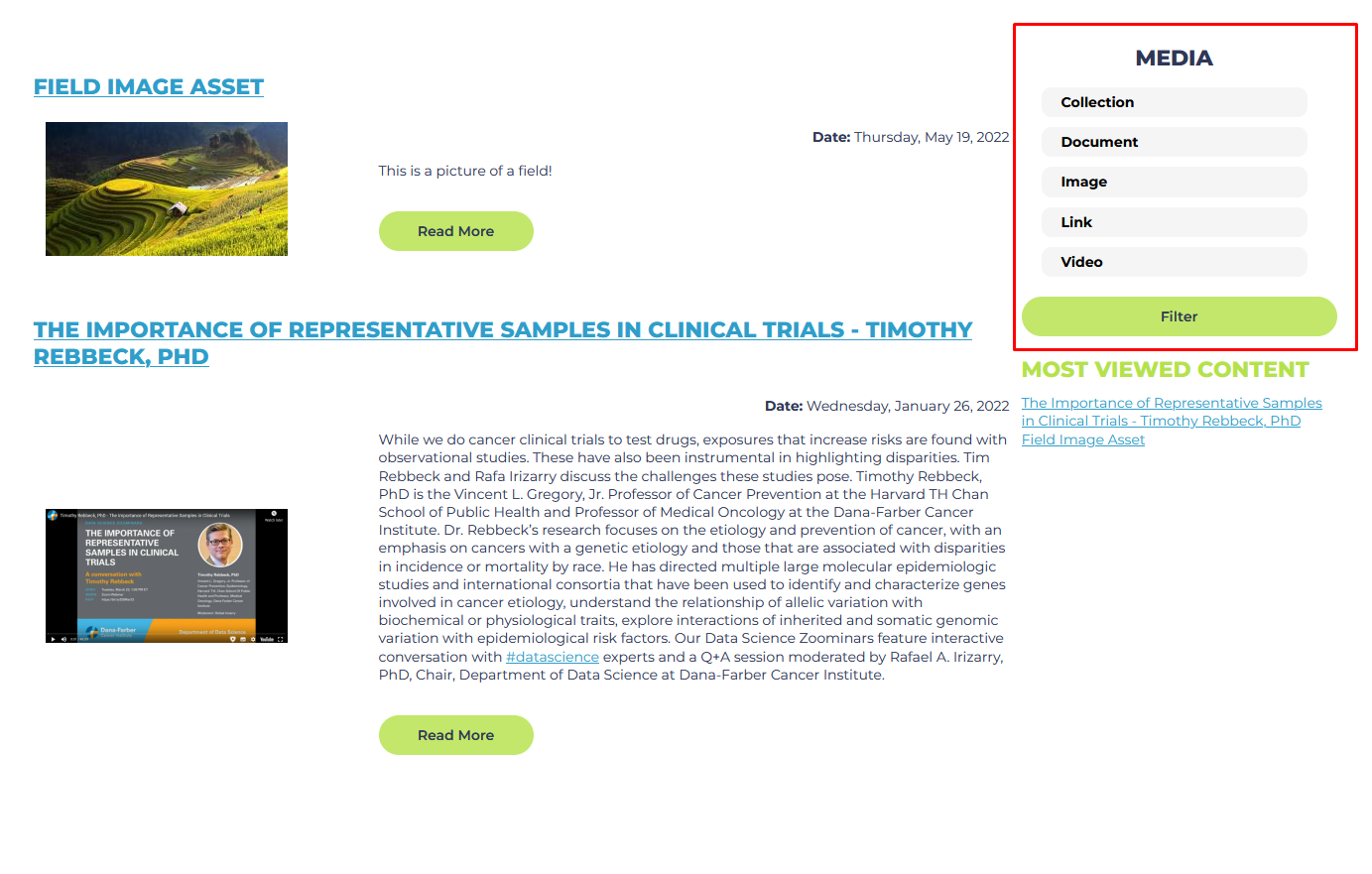
Below the filters, there is a section for the most viewed content from the library. This is a dynamically updated list of the top five most viewed library assets.




